Opel Corsa: Instruments and controls / Vehicle messages
Messages are indicated in the Driver Information Centre, in some cases together with a warning chime.
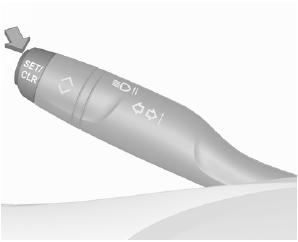
Press SET / CLR to confirm a message.
Vehicle and service messages
The vehicle messages are displayed as text. Follow the instructions given in the messages.
Messages in the Info Display
Some important messages may appear additionally in the Info Display. Some messages only pop-up for a few seconds.
Messages in the Info Display
Some important messages may appear additionally in the Info Display. Some messages only pop-up for a few seconds.
Warning chimes
The warning chime regarding not fastened seat belts has priority over any other warning chime.
When starting the engine or whilst driving
A warning chime will sound when
- a seat belt is not fastened
- a door or the tailgate is not fully closed
- a certain speed is exceeded with parking brake applied
- cruise control deactivates automatically
- a programmed speed or speed limit is exceeded
- a warning message appears in the Driver Information Centre
- the electronic key is not in the passenger compartment
- the parking assist detects an object
- an unintended lane change occurs
- hands-off driving is recognised
- the exhaust filter has reached the maximum filling level
If several warnings appear at the same time, only one warning chime will sound
When the vehicle is parked and / or the driver's door is opened
- With exterior lights on.
During an Autostop
- If the driver's door is opened.
- If any condition for a restart of the engine is not fulfilled.
 Multimedia / Multimedia Navi / Multimedia Navi Pro
Multimedia / Multimedia Navi / Multimedia Navi Pro
The illustrations show different
variants of the infotainment system.
Selecting menus and settings
There are three options to operate the
display:
via buttons next to the display
by touching the touchscreen with
the finger
via speech recognition
Button and touch operation
Press to switch on the display...
 Vehicle personalisation
Vehicle personalisation
The vehicle's behaviour can be
personalised by changing the settings
in the Info Display.
Depending on vehicle equipment and
country-specific regulations, some of
the functions described below may
not be available...
Other information:
Opel Corsa 2020-2026 Owners Manual: Functionality
Different views can be selected in the left part of the display. Change the type of view at any time during a manoeuvre by pressing the touch field in the left lower zone of the display and selecting a view from the view selection menu: Standard view Auto mode Zoom view 180° view The display is immediately updated with the type of view selected...
Opel Corsa 2020-2026 Owners Manual: Instrument panel illumination control
Brightness of the following lights can be adjusted when the exterior lights are on: instrument panel illumination Info Display illuminated switches and operation elements Turn thumb wheel and hold until the desired brightness is obtained...
Categories
- Manuals Home
- 6th Generation Corsa Owners Manual
- 6th Generation Corsa Service Manual
- Air conditioning system
- Power button
- Activation of the functionality
- New on site
- Most important about car
