Opel Corsa: Driver Information Centre / Selecting menus and functions
Opel Corsa 2020-2026 Owners Manual / Instruments and controls / Displays / Driver Information Centre / Selecting menus and functions
The menus and functions can be selected via the buttons on the indicator lever.
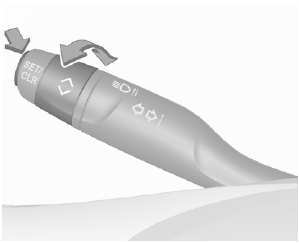
Turn the adjuster wheel to select a page in the trip / fuel information menu.
Press SET / CLR to confirm or reset a function.
Vehicle and service messages are popped up in the Driver Information Centre, if required. Scroll messages by turning the adjuster wheel. Confirm messages by pressing SET / CLR.
 Trip / fuel information menu
Trip / fuel information menu
Differerent pages with combined
information can be selected.
Turn the adjuster wheel to select a
page.
Information page:
Fuel range
Range is calculated from current fuel
level and current consumption...
Other information:
Opel Corsa 2020-2026 Owners Manual: Engine oil level monitor. Service display
Engine oil level monitor The state of the engine oil level is displayed in the Driver Information Centre for a few seconds following the service information after switching on the ignition. A proper state of engine oil level is indicated by a message...
Opel Corsa 2020-2026 Owners Manual: High beam. High beam assist
High beam Push to switch from low to high beam. Push again to deactivate high beam. High beam assist This feature activates the high beam when driving in dark surroundings and the vehicle speed is faster than 45 km/h. The camera in the windscreen detects the lights of oncoming or preceding vehicles...
Categories
- Manuals Home
- 6th Generation Corsa Owners Manual
- 6th Generation Corsa Service Manual
- Cruise control
- Air conditioning system
- Power button
- New on site
- Most important about car
Copyright © 2026 www.opcorsaf.com

